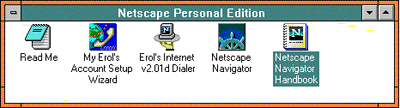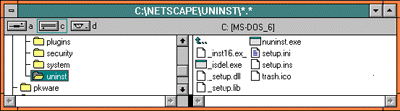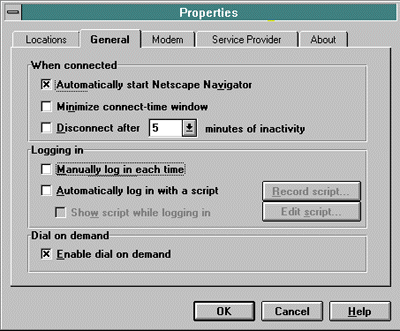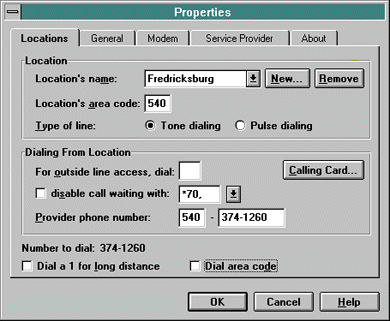Netscape Navigator 2.01 installation
Netscape 2.01 makes the following changes to Windows 3.1/3.11. The original system.ini and win.ini are saved to the Netscape directory.
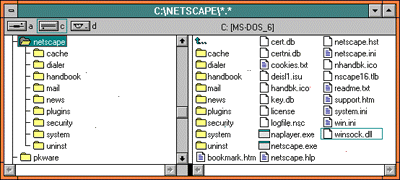
Four dialer files are added to Netscape\system.
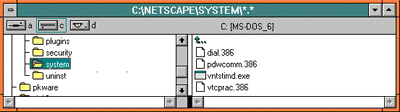
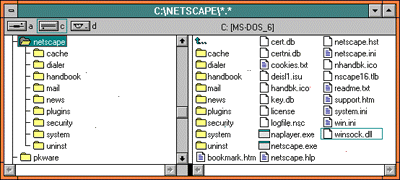
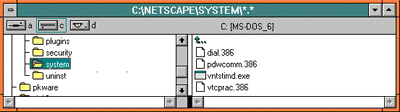
[386Enh] device=c:\netscape\system\vntstimd.exe device=c:\netscape\system\vtcprac.386 device=c:\netscape\system\pdwcomm.386 device=c:\netscape\system\dial.386 [Network] SessTimeout=240 [DNS] SavedDNSServers= DNSServers=205.252.116.10 [VNTSTIMD] NumTCBs=255 [SHIVAPPP] ClaimPort=0The following is added to the new win.ini :
[Netscape] Install=16 IS_NNPE20=Y NNPE20UninstLog=C:\Netscape\DeIsL1.isu INI=C:\Netscape\NETSCAPE.INI dialer=C:\Netscape\dialerNo changes are made to autoexec.bat or config.sys.