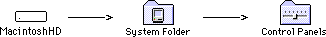"Netscape was unable to create a network socket connection. There may be
insufficient system resources or the network may be down (Reason: Network is down)"
What it means
This error means that, for whatever reason, Netscape doesn't think there's any connection to send data across.
Procedure
- Ask the the customer of they're clicking on the "Connect" button the the FreePPP Setup to connect, or if they're just double-clicking on Netscape. If they're just double-clicking on Netscape, ask them if they can hear the modem dial. If the answer is "No", Have them bring up the FreePPP Setup. See if the "Connect" button is greyed out. If it is, click here. If it's black, advise them to click on it and bring up Netscape afterwords.
- Check the Port Speed and Flow Control.
- Go up to the
 menu, and choose "Control Panels"
. Make sure that there is a MacTCP or TCP/IP listed there. If it's not there:
menu, and choose "Control Panels"
. Make sure that there is a MacTCP or TCP/IP listed there. If it's not there:
- Determine which version of the Mac System software the customer is using.
- Go back up to the
 menu and choose "Control Panels"
menu and choose "Control Panels"
- Choose "Extensions Manager". If you scroll down the list of extensions, there is a section labeled "Control Panels". Make sure that the MacTCP or TCP/IP Control Panel is checked. If it's not there at all, do a File Find for it. If it is on the hard disk, but in the wrong folder, moove it into the Control Panels folder:
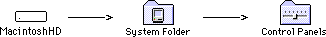
If it's not on the hard disk, you'll need to install it.
- Perform a Find File for TCP and AOL. Move any files that aren't ours onto the Desktop of into the Trash (depending on whether the customer uses them. When in doubt, just stick it on the Desktop and let them decide). Restart the computer.



 menu, and choose "Control Panels"
. Make sure that there is a MacTCP or TCP/IP listed there. If it's not there:
menu, and choose "Control Panels"
. Make sure that there is a MacTCP or TCP/IP listed there. If it's not there:
 menu and choose "Control Panels"
menu and choose "Control Panels"