

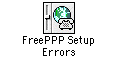
Procedure
Port speed and Flow Control settings for specific modems can be verified here; Generally 14.4 and 19.2 modems should have a Port Speed of 38400, and 28.8 and 33.6 modems should be set to 57600. No modem should be set higher than 57600. With regards to Flow Control, CTS&RTS(DTR) is the norm, although Teleport Gold modems require CTS Only. To muddy the waters further, some Practical Peripherals and the occasional Supra modem seem to prefer "None." Additionally, please take note of the following:
|
Modem Name |
Modem Speed (bps) | |
|
Global Village Bronze |
2400 (will not connect!!) | |
|
Global Village Teleport Silver |
9600 (Iffy at best...) | |
|
Global Village Teleport Gold and Gold II |
14,400 | |
|
Global Village Teleport Mercury |
19,200 | |
|
Global Village Teleport Platinum |
28,800 | |
|
the Teleport Control Panel | |||
|
the Teleport Serial Control Panel |
| ||
|
the PowerPort PC Card Control Panel |
| ||