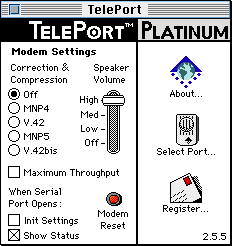Some (but not all) version of the Teleport Control Panel, the Teleport Serial control panels and the PowerPort PC Card control panel, there is a setting labeled "Maximum Throughput."
 menu, select Control Panels, and then select Teleport (or Teleport Serial or PowerPort PC Card- whichever is there). You should see this:
menu, select Control Panels, and then select Teleport (or Teleport Serial or PowerPort PC Card- whichever is there). You should see this: