
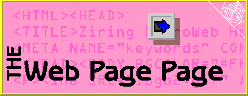
This page describes how the Ziring web site was constructed, and explains some of the goals behind its design.
Our web site is hosted by Erols Internet, an Internet Service Provider (ISP) headquartered in Maryland.
These web pages are intended to introduce our family to you, to provide some information and links to other resources, and to share our interests with the web community. These pages are intended to be acccessible to anyone, using any web browser software. With these goals in mind, I made up a few simple design rules:
At the time we started creating these pages, a fair percentage of web browsers were not table- or frame-capable. This has been changing over the last few years, so I may start using more complex HTML on some of the pages to add visual impact.
The last and most important design goal was: every page should be a thread in the World Wide Web. Essentially every page in this little web space has links, sometimes lots of links, to other web sites. I am aware that few surfers will come to this web space with the intention of reading it all. If you stop by, well, I want to give you lots of choices of where to go next. This is one simple way to thank you for visiting.
A broad array of tools were used to build this site. Some of them are listed below.
![]() Our Computer(s)
Our Computer(s)
The first PC I used to create some of the original
pages in this web space was a
Compudyne 486/33DX. The bulk of the pages were created on my
reliable Micron
Millenia P166.
The current computer is a MidWest Micro
PRO-450.
![]() Our Scanners
Our Scanners
Many of the photos and art images on these pages were captured with
my ENVColor24 hand scanner. Sure, it works, but hand scanners are terrible -
never buy one!. For a good deal on flatbed scanners, check out
the Envisions home page.
Nowadays, we use a UMAX S-6E 24-bit
flatbed scanner. It works very well, and all the pictures on the
newer web pages (e.g. Saucy's page) were captured
with it.
![]() Our Camera
Our Camera
Some of the photos on this site were taken with our Olympus C-450
digital camera. It is a very nice camera, and holds a lot of
pictures on its memory card.
![]() Our Modem
Our Modem
We use a Motorola CyberSURFR cable modem to connect to the
ComCast @Home service.
The bandwidth is great,
the reliability of the service has been mediocre so far.
![]() CorelDRAW 5.0, 6.0, 8.0
CorelDRAW 5.0, 6.0, 8.0
I use the CorelDRAW illustration program to draw all the marquees for these
pages, as well as some of the other pictures. It is a very nice drawing
package, and 6.0 is especially nice. Learn more about it from
Corel's home page.
![]() Corel PhotoPAINT 5.0, 6.0,
7-Plus, and 8.0
Corel PhotoPAINT 5.0, 6.0,
7-Plus, and 8.0
We use the Corel PhotoPAINT image editor to edit and adjust many of the
images on these pages.
The wonderful Kai's Power Tools
plugins (versions 2, 3, and 5) were also used in some
cases. Many of the tiling images on the background sampler were created with
Kai's, or with
the XAOS Tools terrazo plug-in.
![]() PaintShop Pro 3.12
PaintShop Pro 3.12
This wonderfully flexible image manipulation tool was used for much of
the format and palette conversions for my images. Version 5.0 is now available.
Learn more about it from the JASC home page.
![]() GNU Emacs
GNU Emacs
Much of the HTML code for these web pages was simply coded by hand,
most recently using that most capable of all text editors, GNU Emacs!
I've used Emacs, in various flavors but mostly GNU, since 1983, and
I was even a contributor to GNU Emacs at one time. For making
these web pages, I use
Emacs for Windows95/NT.
![]() HTML Assistant Pro
SE (16-bit)
HTML Assistant Pro
SE (16-bit)
This is the HTML editor distributed with the book Teach Yourself Web
Publishing with HTML 3.0. It is a fairly good editor (for a gimme),
and starts up quickly.
![]() Netscape Navigator
Gold, Netscape Composer
Netscape Navigator
Gold, Netscape Composer
Since Netscape Navigator 3.0 became available in beta form, I've been
using it as my main browser and occasional HTML editor. You can download
a Netscape Communicator/Composer from
Netscape's
download area.
![]() PERL 5.003
PERL 5.003
All CGI scripts for this web site were developed using
Perl 5,
that incredible interpreted language.
To learn more about programming languages, visit my
Dictionary of Programming Languages.
or the Perl home site: www.perl.com.
I develop my pages with Netscape Navigator and Communicator, and I also test pages with Microsoft Internet Explorer version 4.01, with Opera, and with WebTV viewer.
![]() Sun JavaSoft JDK 1.0
Sun JavaSoft JDK 1.0
The interactive Iguana Anatomy Applet
and Saucy's Talking Image Applet
were created using Sun's Java Development
Kit 1.0.2 and 1.1.8 for Win32.
On June 18, 1998, all the pages at this site were changed to reflect our new email address of ziring@home.com. This change was performed with a Perl script, but since the content of the pages was not changed, the 'last changed' date on each page were left alone.
Pages on this site used to be rated with RSACi system, but we have
changed to the ICRA system.
Pages on this site are rated "(cz 1 lz 1 nz 1 oz 1 vz 1)" - no sex,
violence, or offensive language.
![]()
In the near future, I hope to do the following things for this small web site:
Eventually, I'd like to add some VRML to this site, but I haven't had a chance to learn VRML 2.0 yet.
![]() Creating
Killer Web Sites
Creating
Killer Web Sites
An excellent set of pages about the principles and mechanics of page
and site design, by award-winning designer David Seigel.
![]() SINGNet
HTML Developers Jumpstation
SINGNet
HTML Developers Jumpstation
A thorough collection of WWW and HTML development resource, nicely
organized by category. Hosted by OneWorld.
![]() D.J. Quad's Ultimate HTML Resource
D.J. Quad's Ultimate HTML Resource
A very helpful site with extensive information about HTML and related
technologies. For beginners, it has some nice tutorials, too.
![]() Netscape
Web Site Design Resources
Netscape
Web Site Design Resources
Tutorials on general web page design and on incorporating special features
into your pages.
![]() Web
Page Design for Designers
Web
Page Design for Designers
An excellent introduction aimed at graphic design artists, by Joe Gillespie
of Pixel Productions, London.
![]() The
W3 Consortium HTML Area
The
W3 Consortium HTML Area
This page has links to extensive technical resources related to HTML
and official HTML standardization efforts.
![]() The
Web Design Group - HTMLHELP
The
Web Design Group - HTMLHELP
This site has reference materials, style guidance, and other HTML resources.
![]() The
Free Art Web Site
The
Free Art Web Site
Laurie McCanna's art site has free images, graphics tips, and links
to other HTML resources. It is also a pretty good example of "artsy"
site design.
![]() Yale
C/AIM WWW Style Manual
Yale
C/AIM WWW Style Manual
A conservative style guide for building serious informational sites.
Also has a good resources
list.
![]() Web
Developers Community
Web
Developers Community
This is the site for Dev-Com, an association for professional web site
developers.
Has lots of tutorial and support information.
![]() WebReview magazine
WebReview magazine
Cool and trendy magazine about web issues, site building, and architecture.
Also includes a neat "cool animation of the day".
![]() WEBLint - HTML Checker
WEBLint - HTML Checker
A web checker program can be used to debug your pages and find HTML syntax
or standards conformance problems. This one seems especially picky.
![]() Reptile - Tiling background generator
Reptile - Tiling background generator
This cool program (for Win32 only) allows you to create new tiling images
easily.
![]() A+B+C Graphics - Free web graphics
A+B+C Graphics - Free web graphics
Custom graphic design, web page graphics - Free gifs, backgrounds,
icons, buttons, bullets, arrows, & more.
[Ziring MicroWeb Home] [Neal Ziring] [Julie Ziring] [Sign Guestbook]
This page written by Neal Ziring, last modified 3/12/01.