

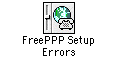
Causes
Chances are you're never going to hear "My modem doesn't dial." You usually have to ask. What you will hear is "Netscape was unable to create a network socket connection. There may be insufficient system resources or the network may be down. Reason: Network is down." There are only two main things to check, one of which leads to all sorts of potential fixes.
 menu, choosing "Control Panels", and then selecting "ConfigPPP" (This software was shipped standard to Erol's customers prior to mid-1996). If it's not there, it's a fair bet that that they're using the FreePPP Setup. Have the customer bring up whatever program they are using.
menu, choosing "Control Panels", and then selecting "ConfigPPP" (This software was shipped standard to Erol's customers prior to mid-1996). If it's not there, it's a fair bet that that they're using the FreePPP Setup. Have the customer bring up whatever program they are using.