


What happens
Below is a list of extension currently known or suspected of causing problems. Rest assured there are others, we simply haven't isolated them yet. When disabling extensions (and you'll have to do it eventually), the rules are slightly different when dealing with an Apple modem (such as an Apple Express modem, a GeoPort, or any of the Global Village modems), but not hard to deal with.
Extensions known to cause conflict
Extensions susppected of causing problems
"Custom" is what it will say more often than not, but the the other possibilities are:
If the set is set to "Custom",
If it is set to anything else, simply click on the set name (whatever it is) and choose "7.5 Only" (or "System 7.5.3" or "System 7.5.5")
Now for the final bit. If an Apple modem (Express Modem, GeoPort, or Global Village modem) is being used, its drivers need to be reactivated. Use the following table to determine what gets activated:
Modem Name
To be reactivated
Apple Express Modem Telephone Manager GeoPort
Telephone Manager
Global Village Modem
GlobalFax
and one of the below:
Teleport (Control Panel)
(Choose the Operating System)
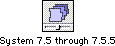

After you bring up the Extensions Manager, there will be a setting in the upper right hand corner that will look something like this:

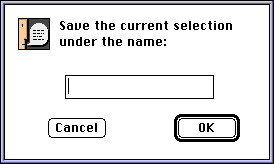

(Ships standard with Performa 6400)
Express Modem (Control Panel)
Global Village Toolbox
or Powerport (Control Panel)
or Teleport Serial Tool (Control Panel)
Additionally, you may have to reactivate the extension for the printer, and a few others such as:
Now, close the Extensions Manager. If it gives any messages about "Duplicates existing in the target folder", it alright to overwrite them. It's also possible that an Error of Type -15277 may appear. Get that squared away (click on that link to find out how) and Restart the computer!!