


After you bring up the Extensions Manager, you will see a screen similar to this:
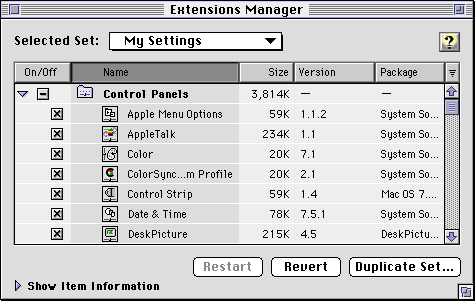

 . Close the "Control Panels" folder (the triangle next to the "Control Panels" should look like this:
. Close the "Control Panels" folder (the triangle next to the "Control Panels" should look like this:  ). The Extensions Manager should now look something like this:
). The Extensions Manager should now look something like this:
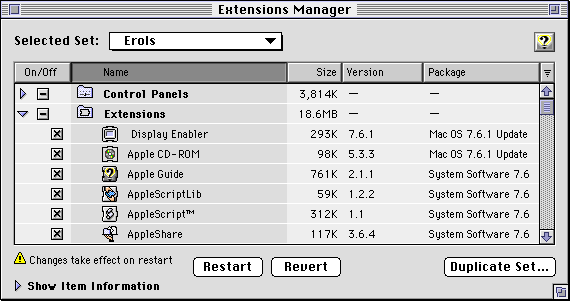
Now for the final bit. If an Apple modem (Express Modem, GeoPort, or Global Village modem) is being used, its drivers need to be reactivated. Use the following table to determine what gets activated:
|
Modem Name |
To be reactivated |
|
Apple Express Modem |
Telephone Manager |
|
GeoPort |
Telephone Manager |
|
Global Village Modem |
GlobalFax and one of the below:
Teleport (Control Panel) |
| Global Village One World Modem | GlobalFax Global Village Toolbox Network Modem
One World Fax (Control Panel) |
Additionally, you may have to reactivate the extension for the printer, and a few others such as:
Now, close the Extensions Manager. If it gives any messages about "Duplicates existing in the target folder", it alright to overwrite them. It's also possible that an Error of Type -15277 may appear. Get that squared away (click on that link to find out how) and Restart the computer!!