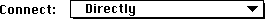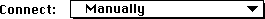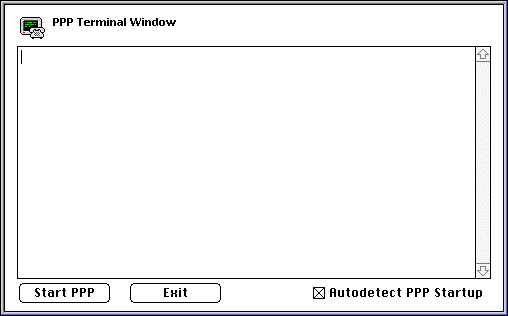How to use the Terminal Window
How to use the Terminal Window
- Bring up the FreePPP Setup from the Erol's Internet folder
- Click on "Accounts"
- Click on "Edit"
- In the middle of the screen you will see this:
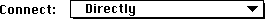
- Click on "Directly" and choose "Manually." You should now see this:
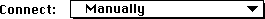
- Click on "OK"
- Click on "Connect." You will see this screen:
**Do NOT click in the window**
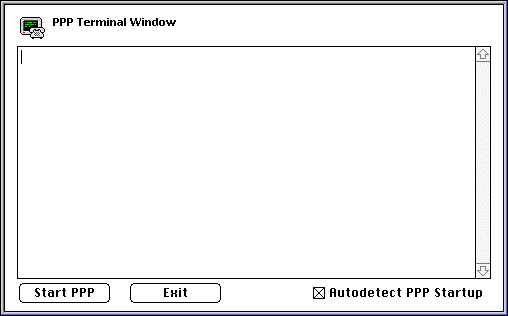
**Do NOT click in the window**
- Type "atz" (case doesn't matter), and hit "return"
It's possible that you will see an error to the effect that "the cable may not support CTS Flow control" as soon as anything is typed. Click here or there to solve that one.
To dial from the terminal window
- Bring up a terminal as described above.
- Type "atz" and hit "return"
- Type "af&f1" and hit "return." If the modem returns "ERROR" instead of "OK", type "at&f" and hit "return." That should give you an "OK"
- Type "atdt <access number>" and hit "return." Make sure you include the area code if it's needed.
- Make note of the connect speed during this process. It's possible you may need it later.
- Enter the userid and password as prompted. If it says "** Bad Password", at his point, either it was typed incorrectly or it's not in the authentication servers (or at least, not the one they're dialling into. If it takes the userid and password, it will assign an IP address-- make note of this as well.
- Click on the "Start PPP" button at the bottom