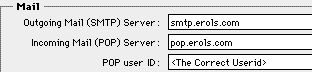"Unable to connect to POP3 server. Server responded 'Password specified for POP3 userid is incorrect. Please enter a new password for userid@pop.erols.com'"
What it means
This error simply means that Netscape recieved a "Bad Password" errors from the Erol's mail server. If the errors actually says "Password supplied for 'userid@pop.erols.com' is invalid", then the customer never personalized Netscape mail. Check the following:
- Make sure t hat the customer knows their userid and password, and know to use both in all lower-case letters.
- Verify that you can get into their mailbox with this information.
- Go into thee Erol's Internet folder and double click on the Netscape icon. It may try and dial. If so, just click on "Cancel" until it stops trying. You can then expect an errors such as "Netscape was unable to create a network socket connection..." or "Netscape was unable to locate the host..." to appear. Just click on "OK" or "Cancel" (whichever is there) to get rid of it.
- Click on the "Options" menu bar and choose "Mail and News Preferences."
- Click on "Servers". You should see this:
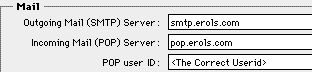
- Make sure that the "POP Userid" is set to the customer's userid. There should be no "@erols.com" after the userid! If the userid is already correct, have the customer highlight and delete the entire line and re-enter it. Spaces have been known to creep in after the userid
- Click on "Identity" at the top. You should see this at the top:

- Make sure that the "E-mail Address" and "Reply-to Address" are both "<the customer's userid>@erols.com"
- If it still doesn't work, quit Netscape and restart the computer. If that doesn't work, delete and re-create the Netscape Preferences file.