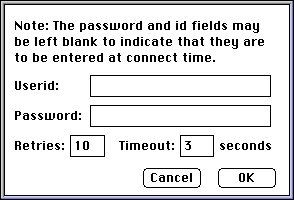Modem breaks connection after asking for user name and/or password
What it is
This is one of those errors which can only have a couple or three causes. Count yourself lucky. The first thing to remember is that, if the ConfigPPP asks for the userid, it means whatever authentication information it tried to send was refused. If there is no userid and password configured in the ConfigPPP, then that may well be the problem.
Verify that the username and password are in the authentication servers. If they are, then...
- Go up to the
 menu, choose "Control Panels" and select "ConfigPPP"
menu, choose "Control Panels" and select "ConfigPPP"
- Click on "Config..."
- Click on "Authentication..." You will now see this:
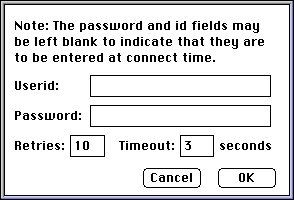
- Are the userid and password correct? Make sure that there is no "@erols.com" after the userid. If they are incorrect, fix them. If they're correct...
- Highlight and delete the entire line for the userid and the password, then have them re-type both. This will insure that any spaces that may have crept in are eliminated.
- Click on "OK"
- Verify that the port speed is correct
- Click on "Done"
- Click on "Open" to try and re-connect
This will take care of the majority of the problems. If, however the problems persists, you may want to try dialling in using their userid and password. I haven't seen any major problems with the authentication server page recently, but it's better to double check (using their access number). If you can get in, and the they can't, try having them dial through a terminal window. If they get a "bad password" message there, they're typing their userid and/or password in incorrectly. Find out what they're doing wrong-- if this means having them read the password off to you letter by letter, do it. When they get it right, enter it into the authentication setup (see above for details on getting to that screen).
**Small children have been known to press the "Caps Lock" key.
Two last points:
- If even a terminal window won't work (and it has happened before), remove and rebuild the PPP preferences file.
- If a terminal window is the only way you can get them in, even after removing and rebuilding the PPP preferences file, set up a connect script.



 menu, choose "Control Panels" and select "ConfigPPP"
menu, choose "Control Panels" and select "ConfigPPP"