| Use this utility to analyze SQR source code. Several functions
are performed which include the creation of one stand-alone source file with nested
includes expanded, a report listing each procedure and called sub-routine, and finally an
indented process flowchart of the SQR execution path. |
 |
Click on the Dolphin to download the SQR Analyzer program.
Below you will find sample output and a description of the SQR Analyzer user prompts. |

|
Phase 1 - Expand nested include files |
Report ID: TDSQR SQR ANALYZER
Phase: 1
Program: c:\sqr\seapos01.sqr
================================================================================
Function No. 1..2..3..4..5..6..7..8..9..0..1..2..3..4..5..6..
================================================================================
W-OPEN 1 c:\temp\seapos01.sqx
R-OPEN 2 C:\SQR\SEAPOS01.SQR
R-OPEN 3 c:\sqr\seaposer.sqc
R-CLOSE 3 c:\sqr\seaposer.sqc
R-OPEN 3 c:\sqr\seaposcv.sqc
R-CLOSE 3 c:\sqr\seaposcv.sqc
R-OPEN 3 c:\sqr\seaposdb.sqc
R-CLOSE 3 c:\sqr\seaposdb.sqc
R-OPEN 3 c:\sqr\seaposrq.sqc
R-CLOSE 3 c:\sqr\seaposrq.sqc
R-OPEN 3 c:\sqr\seaposjm.sqc
R-CLOSE 3 c:\sqr\seaposjm.sqc
R-OPEN 3 c:\sqr\seapostx.sqc
R-CLOSE 3 c:\sqr\seapostx.sqc
R-OPEN 3 c:\sqr\seaposbn.sqc
R-OPEN 4 c:\sqr\seaposb0.sqc
R-CLOSE 4 c:\sqr\seaposb0.sqc
R-OPEN 4 c:\sqr\seaposb1.sqc
R-CLOSE 4 c:\sqr\seaposb1.sqc
R-OPEN 4 c:\sqr\seaposb2.sqc
R-CLOSE 4 c:\sqr\seaposb2.sqc
R-OPEN 4 c:\sqr\seaposb3.sqc
R-CLOSE 4 c:\sqr\seaposb3.sqc
R-OPEN 4 c:\sqr\seaposb4.sqc
R-CLOSE 4 c:\sqr\seaposb4.sqc
R-OPEN 4 c:\sqr\seaposb5.sqc
R-CLOSE 4 c:\sqr\seaposb5.sqc
R-OPEN 4 c:\sqr\seaposb6.sqc
R-CLOSE 4 c:\sqr\seaposb6.sqc
R-OPEN 4 c:\sqr\seaposb7.sqc
R-CLOSE 4 c:\sqr\seaposb7.sqc
R-OPEN 4 c:\sqr\seaposb8.sqc
R-CLOSE 4 c:\sqr\seaposb8.sqc
R-OPEN 4 c:\sqr\seaposb9.sqc
R-CLOSE 4 c:\sqr\seaposb9.sqc
R-CLOSE 3 c:\sqr\seaposbn.sqc
R-OPEN 3 c:\sqr\seapospr.sqc
R-CLOSE 3 c:\sqr\seapospr.sqc
R-OPEN 3 c:\sqr\tdnumber.sqc
R-CLOSE 3 c:\sqr\tdnumber.sqc
R-OPEN 3 c:\sqr\tdfilio.sqc
R-CLOSE 3 c:\sqr\tdfilio.sqc
R-OPEN 3 c:\sqr\tddispl.sqc
R-CLOSE 3 c:\sqr\tddispl.sqc
R-CLOSE 2 C:\SQR\SEAPOS01.SQR
W-CLOSE 1 c:\temp\seapos01.sqx
|

|
Phase 2 - List Procedures and Called Sub-Routines |
Report ID: TDSQR SQR ANALYZER
Phase: 2
Program: c:\sqr\seapos01.sqr
================================================================================
Procedure Called Routines
================================================================================
begin-heading
begin-report
Init-DateTime
Set-As-Of-Date
Display-Start-Time
Stdapi-Init
Set-Defaults
Enter-Prompts
Select-Parms
Process-Phase1
Process-Phase2
Stdapi-Term
Display-End-Time
Set-Defaults
Enter-Prompts
Enter-TD-Input
Enter-More-Prompts
Enter-More-Prompts
Select-Parms
Process-Phase1
Load-Staging
Load-Staging
Parse-Input
Init-Variables
Type-Transfer
Insert-Staging
Parse-Input
Init-Variables
Type-Transfer
Date-Conv
Next-Sequence
Date-Conv
|

|
Phase 3 - Process Flowchart (Program Execution Path) |
Report ID: TDSQR SQR ANALYZER
Phase: 3
Program: c:\sqr\seapos01.sqr
================================================================================
Process Flowchart
================================================================================
Init-Personal-Data
Parse-Name
Set-Employment
Insert-Personal-Data
ON-ERROR=Build-SQL-Matrix
Oracle-Error
Build-Error-Matrix
Increment-SQL-Matrix
Insert-Employment
ON-ERROR=Build-SQL-Matrix < R >
Increment-SQL-Matrix
Set-Job
Set-Job-Action
Calc-Comp-Change
Insert-Job
ON-ERROR=Build-SQL-Matrix < R >
Increment-SQL-Matrix
Process-Benefits
Process-Benefit-Pointer
Build-Error-Matrix
Calc-Benefit-Dates
Process-Benefit-Matrix
Set-Benefit-Dates
Process-Health-Benefit
Select-Health-Benefit
Insert-Health-Benefit
ON-ERROR=Build-SQL-Matrix < R >
Increment-SQL-Matrix
Init-Health-Benefit
Insert-Health-Benefit < R >
Build-Error-Matrix
Process-Life-Add-Ben
Select-Life-Add-Ben
Insert-Life-Add-Ben
ON-ERROR=Build-SQL-Matrix < R >
Increment-SQL-Matrix
Init-Life-Add-Ben
Insert-Life-Add-Ben < R >
|


 | Enter SQR Program Path/Filename: |
Enter the SQR program you wish to analyze.
 | Enter Expanded SQR Output Path/Filename: |
Enter a dummy output file (i.e. c:\temp\dummy.sqr) for expanded output.
 | Suppress Repeated Sub-Routines? (Y/N): |
Prevents procedures from being flowcharted
twice.
 | Exclude Standard PeopleSoft Routines? (Y/N): |
Prevents expansion of datetime.sqc,
datemath.sqc, etc. (Can be annoying!)
 | Exclude file from expansion (or ENTER): |
Enter any additional includes to bypass
expansion.

NOTE: Change TDSQRFLAGS directive to match the -i SQR Flag
(SQC File Directory Search
paths)

 |
I would appreciate any feedback you may have on this site.
Send mail to tdelia@erols.com or click on the
Octopus. |
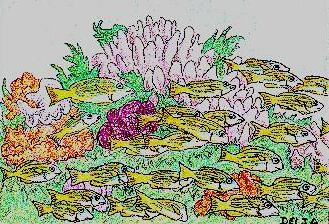 |
Please report any technical difficulties you may encounter to the address
above OR click on the Octopus. Thanks. |

Tony DeLia - Updated March 17, 1999
|