|
NOTE - Use your Browsers BACK Button to return to prior page or
CLICK here.
|
SQL*Engine - Dynamic SQL Processor |
| This is a useful 'PeopleSoft' utility I developed to execute
SQL Statements in a special script file. Custom SQL Directives are used to control Error
Handling and Conditional Execution of the SQL Statements. I use this when I don't have
access to an SQL tool such as SQL*Plus... Combining a little ingenuity with the 'awesome
power of SQR' I can accomplish just about any required task I may encounter... |

 |
Click on the Lizard to download the SQL*Engine program. Below
you will find sample output and a description of the SQL*Engine Directives... See program
documentation for more details... |
 |
Click on the 'other' lizard to download the TDFUNC.SQC file used in
SQL*Engine. This Function library is loaded with custom routines which will be featured in
future editions of SQRTOOLS.COM... |

| Update 12/31/1999 - Additional
SQL*Engine Directives |
| Two powerful SQL*Engine directives have been added. @SET= assigns values to
substitution variables. @SCRIPT= allows additional SQL scripts to be called from within
the current SQL*Engine script. Use @SET to pass parameters (in the form of substitution
variables) to the embedded script. See Program Documentation for more details... ALSO...
See SAMPLE page (added 01/02/2000) to see @SET/@SCRIPT in
action... More pictures too! |

| Update 04/11/2000 - More
SQL*Engine Directives/Parameters |
| Some serious enhancements have been made to SQL*Engine... Database values can be
assigned to substitution variables using the @SET= directive with the new parameters @ROWS
and @COL... and the @SELECT=/@LIST= directives... Upper and Lower case can be applied with
the @UPPER/@LOWER parameters of the @SET= directive... The @PROMPT parameter allows
substitution variables to be set via input prompt (ideal for passwords)... Boolean
parameters @AND, @XOR and @OR allow bit masking of substitution variables... report output
is redirected with the @REPORT= directive... The @MSG= directive displays messages with
text and resolved variables... SQL*Engine has become a language in itself while utilizing
the dynamic SQL capabilities of SQR... |


 | @STEP=<Step Name> |
Assign a Step Name (Used to reference STEP
in subsequent statement)
 | @COND=<Step Condition> [.<Step Name>] |
Control Execution based on results of a
prior step.
<Step Name> is optional - default is
previous step.
CONDITIONS: PASS, FAIL, SKIP, ZERO or
SOME.
 | @COUNT=<Table Name> <followed by WHERE Clause lines> |
Selects Row Count from <Table Name>
and assigns ROW Status of
ZERO or SOME. This can be used as @COND
condition in later step.
 | @ON_ERROR=STOP |
Halts execution of SQL script - unless
Warning Level error.
 | @ON_ERROR=CONTINUE |
Continues processing SQL script - unless
Fatal Level error.
 | @ON_ERROR=WARNING=<Error Code> |
Assign Warning Level to a particular error.
This is actually a
pattern that is matched to the $sql-error
SQR variable.
 | @ON_ERROR=FATAL=<Error Code> |
Assign Fatal Level Errors... this overrides
@ON_ERROR=CONTINUE.
 | @ON_ERROR=CLEAR |
Clears all prior WARNING and FATAL Error
Levels assigned.

New SQL*ENGINE Directives - Added 12/31/1999:

 | @SET=<Variable Name>=<Value> |
Create substitution variable. Any occurances
will be resolved within script.
 | @SCRIPT=<Path/Filename> |
Call another SQL script within the current
script.

MORE SQL*Engine Directives - Added 01/04/2000 thru 06/04/2000

See program documentation for more
details...
 | @REPORT=<Report Path/Filename> |
Redirect SQL*Engine report output.
 | @MSG=<message text/substitution variable(s)> |
Display messages using text and resolved
variables.
 | @LIST=<column; column; column; etc> |
Builds SELECT list for subsequent @SELECT
directive.
 | @SELECT=<Table Name> <followed by WHERE clause lines> |
Selects columns from table (columns
specified by @LIST directive)
 | @SET=<variable>=@UPPER |
 | @SET=<variable>=@LOWER |
 | @SET=<variable>=@ROWS[:step] |
 | @SET=<variable>=@PROMPT[:message_id] |
 | @SET=<variable>=@COL:seq |
 | @SET=<variable>=@AND[:mask] |
 | @SET=<variable>=@XOR[:mask] |
 | @SET=<variable>=@OR[:mask] |
Additional @SET directive parameters. Sets
values to upper or lower
case... assign variable values via user prompts
(see documentation for
pre-defined message identifiers)... set value
to row count of any prior
step... Set value to column returned by
@LIST/@SELECT directives
(Column specified by sequence number from 1 to
n)... Bit Mask (Boolean)
operators can mask substitution variable values
(@AND/@XOR/@OR) -
Masking the values can be useful in option
validation...
 | @TIMING=<ON/OFF> |
SQL Statement Timings... Report lists
Start/End/Elapsed time.
 | SQL Execution Summary included at end of report. |
Each Step listed with SQL status, Row
status, Row count and conditions.

|
Sample SQL*Engine Script to Create a Table - with SQL Directives |
*
* SQL*Engine Script - Create SQLBase Table
*
@ON_ERROR=CONTINUE
@STEP=CREATE
CREATE TABLE PS_TD_TEST_TBL (OPRID CHAR(8) NOT NULL,
RUN_CNTL_ID CHAR(30) NOT NULL,
SETID CHAR(5) NOT NULL,
DEPTID CHAR(10) NOT NULL)
/
@STEP=COMMIT1
@COND=PASS.CREATE
COMMIT
/
@STEP=INDEX
@COND=PASS.CREATE
CREATE UNIQUE INDEX PS_TD_TEST_TBL ON PS_TD_TEST_TBL (OPRID,
RUN_CNTL_ID,
SETID,
DEPTID)
/
@STEP=COMMIT2
@COND=PASS.INDEX
COMMIT
/
|

|
SQL*Engine Script Results... |
Report ID: TDSQL SQL*ENGINE - DYNAMIC SQL SCRIPT PROCESSOR
=======================================================================
SQL Command/Results
=======================================================================
DIR> @ON_ERROR=CONTINUE
DIR> @STEP=CREATE
SQL> CREATE TABLE PS_TD_TEST_TBL (OPRID CHAR(8) NOT NULL,
SQL> RUN_CNTL_ID CHAR(30) NOT NULL,
SQL> SETID CHAR(5) NOT NULL,
SQL> DEPTID CHAR(10) NOT NULL)
MSG> SQL Executed - #Rows: 0
MSG> SQL Execution Status: PASS
-----------------------------------------------------------------------
DIR> @STEP=COMMIT1
DIR> @COND=PASS.CREATE
SQL> COMMIT
MSG> SQL Executed - #Rows: 0
MSG> SQL Execution Status: PASS
-----------------------------------------------------------------------
DIR> @STEP=INDEX
DIR> @COND=PASS.CREATE
SQL> CREATE UNIQUE INDEX PS_TD_TEST_TBL ON PS_TD_TEST_TBL (OPRID,
SQL> RUN_CNTL_ID,
SQL> SETID,
SQL> DEPTID)
MSG> SQL Executed - #Rows: 0
MSG> SQL Execution Status: PASS
-----------------------------------------------------------------------
DIR> @STEP=COMMIT2
DIR> @COND=PASS.INDEX
SQL> COMMIT
MSG> SQL Executed - #Rows: 0
MSG> SQL Execution Status: PASS
-----------------------------------------------------------------------
*** STEP Execution Results ***
Step Name SQL Status ROW Status Condition
RPT> @STEP.CREATE PASS ZERO
RPT> @STEP.COMMIT1 PASS ZERO PASS.CREATE
RPT> @STEP.INDEX PASS ZERO PASS.CREATE
RPT> @STEP.COMMIT2 PASS ZERO PASS.INDEX
=======================================================================
SQL*Engine by Tony DeLia tdelia@erols.com
|

| SQL*Engine STEP Execution Results
(See Report Above)... |

 | STEP1 - CREATE Executed successfully... assigned status of PASS. |
 | STEP2 - COMMIT conditionally executed (thru PASS.CREATE) |
 | STEP3 - INDEX executed also due to PASS.CREATE condition. |
 | STEP4 - COMMIT2 executed due to INDEX step having PASS status. |
If STEP1 (assigned stepname CREATE) had
FAILed none of the subsequent
steps would have executed due to conditional
processing. An SQL status of
SKIP would have been assigned to any steps
'skipped' due to @COND.

| SQL*Engine... it started small...
and keeps growing... |
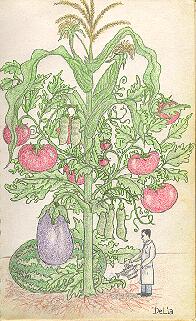 |
The other day I wrote this utility to process dynamic SQL statements in a
file... I added the @ON_ERROR= directive to STOP or CONTINUE when an error was detected...
Next I decided to add WARNING and FATAL levels (and the CLEAR capability)... I added
conditional processing with the @COND= directive... Each statement encountered is assigned
the status codes PASS, FAIL and SKIP... By adding the @STEP= directive I could specify any
step in my condition... Finally I added the @COUNT= directive to set an additional
condition of ZERO or SOME... The count can be used as an 'Exists' condition... similar to
the DO conditions found in Application Engine... What can I add next? |

**********************************************************************
* Sample 1 - Execute SQL based on current database *
**********************************************************************
@ON_ERROR=CONTINUE
@STEP=DB_CHECK
@COUNT=PSDBOWNER
WHERE DBNAME='TEST'
/
@STEP=DELETE_ALL
@COND=SOME
DELETE FROM PS_SOME_TABLE
/
@STEP=DELETE_WHERE
@COND=SKIP
DELETE FROM PS_SOME_TABLE
WHERE TYPE = 'A'
/
**********************************************************************
* Sample 2 - Setting Warning Levels *
**********************************************************************
@ON_ERROR=STOP
@ON_ERROR=WARNING=ORA-00942
DROP TABLE PS_TD_TEST_TBL
/
**********************************************************************
* Sample 3 - Executing PL/SQL Blocks through SQL*Engine *
**********************************************************************
@ON_ERROR=STOP
@ON_ERROR=CLEAR
@ON_ERROR=FATAL=ORA-06500
@ON_ERROR=WARNING=ORA-065
*
DECLARE
cursor c1 is
select a.rowid,
lpad(a.zif_activity,6,' ')
from ps_dummy_table a
where a.zif_func = '98'
and length(a.zif_activity) = 4;
a_rowid ROWID;
a_zif_activity ps_zgl_cb_prod.zif_activity%TYPE;
PROCEDURE Update_Activity (u_rowid ROWID,
u_zif_activity VARCHAR2)
IS
BEGIN
update ps_dummy_table u
set zif_activity = u_zif_activity
where u.rowid = u_rowid;
END Update_Activity;
BEGIN
open c1;
loop
fetch c1 into a_rowid,
a_zif_activity;
exit when c1%NOTFOUND;
Update_Activity(a_rowid,
a_zif_activity);
end loop;
close c1;
commit;
END;
/
**********************************************************************
* Sample 4 - Setting Fatal Error Levels *
**********************************************************************
@ON_ERROR=CLEAR
@ON_ERROR=FATAL=ORA-00942
@ON_ERROR=CONTINUE
*
INSERT INTO TRASHCAN
VALUES ('CRAP', 'GARBAGE', 'JUNK', null)
/
**********************************************************************
|

 |
I would appreciate any feedback you may have on this site.
Send mail to tdelia@erols.com or click on the
Octopus. |
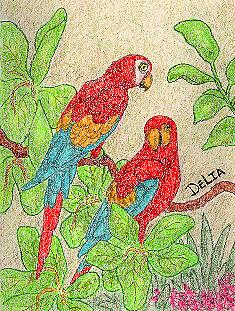 |
Please report any technical difficulties you may encounter to the address
above OR click on the Octopus. Thanks. |

Tony DeLia - Updated June 04, 2000
|