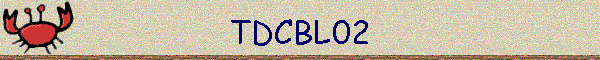|
NOTE - Use your Browsers BACK Button to return to prior page or
CLICK here.
| Use this utility to analyze COBOL source code. A process
flowchart is created illustrating the execution path of the program. Procedural COPYBOOKs
are also taken into account. This means any copybooks found after the 'PROCEDURE DIVISION'
are evaluated as well (A CALL may be found in a procedural copybook). |
 |
Click on the Sea Horse to download the COBOL Analyzer program.
Below you will find sample output and a description of the user prompts. |
 |
Click on the Turtle to download the TDFILIO.SQC file found in
the TDCBL02 SQR. |

|
Phase 1 - Load Procedure Array |
| The first step will analyze the COBOL source code. All performed procedures and called
modules are loaded into an array. The second phase will list the procedures (and called
modules) in execution order. |

|
Phase 2 - Display Process Flowchart |
Report ID: TDCBL02 COBOL ANALYZER Page No. 6
Run Date 06/12/1999
Program: c:\@n_b\pipcmpar.cbl Run Time 10:26:34
================================================================================
Process Flowchart
================================================================================
AA000-MAIN
XA000-LOAD-FILE-DEFN
<CALL>.PIPUTLTY
XA100-SET-STOP-DATE
XW000-GET-START-TIME
XZ000-GET-CLOCK-TIME
DA000-BUILD-PARTIC-LIST
DD000-INSERT-PIPRT
DE000-SELECT-PARTIC-CURRENT
ZM000-MESSAGE
<CALL>.PSPPYMSG
DF000-FETCH-PARTIC-CURRENT
ZM000-MESSAGE <R>
DG000-SELECT-PARTIC-PRIOR
ZM000-MESSAGE <R>
DH000-FETCH-PARTIC-PRIOR
ZM000-MESSAGE <R>
DI000-INSERT-PARTIC-DATA
ZM000-MESSAGE <R>
DF000-FETCH-PARTIC-CURRENT <R>
DH000-FETCH-PARTIC-PRIOR <R>
DI000-INSERT-PARTIC-DATA <R>
DI000-INSERT-PARTIC-DATA <R>
DH000-FETCH-PARTIC-PRIOR <R>
DI000-INSERT-PARTIC-DATA <R>
DF000-FETCH-PARTIC-CURRENT <R>
WQ000-COMMIT
ZM000-MESSAGE <R>
ZM000-MESSAGE <R>
ZM000-MESSAGE <R>
ZM000-MESSAGE <R>
WQ000-COMMIT
XB000-UPDATE-PYGRP-STATUS
ZM000-MESSAGE <R>
WQ000-COMMIT
GA000-SELECT-PARTIC-DATA
GD000-SELECT-PI-PARTIC
ZM000-MESSAGE <R>
GS000-SELECT-PI-HIST
ZM000-MESSAGE <R>
GY000-SELECT-PI-EMPLID
ZM000-MESSAGE <R>
IA000-FETCH-PARTIC-DATA
================================================================================
COBOL Analyzer by Tony DeLia tdelia@erols.com
|


 | Enter COBOL Program Path/Filename: |
Enter the COBOL program you wish to analyze.

NOTE: Change TDCOBDIR directive to match the COBOL source path.
(Used to find CALLed
modules and procedural COPYBOOKS)

| This utility is an early version of my full-blown COBOL Analyzer. This version
supports 'single' modules only. This means each CALLed module will not be included in the
Process Flowchart (the CALL will be listed but not drilled-down further). The report is
much too cumbersome when Multi-modules are used. |

 |
I would appreciate any feedback you may have on this site.
Send mail to tdelia@erols.com or click on the
Octopus. |
 |
Please report any technical difficulties you may encounter to the address
above OR click on the Octopus. Thanks. |

NOTE - Use your Browsers BACK Button to return to prior page.

Tony DeLia - Updated June 17, 1999
|