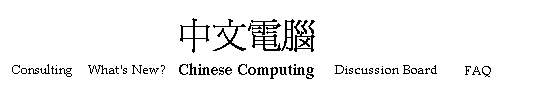
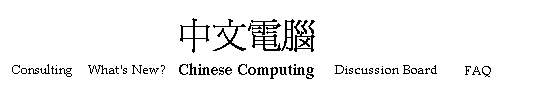
|
Computer users who want to read and type Chinese on Microsoft Windows have several options depending on their needs. This page is for Windows 9x and NT. Information on Windows 2000 and XP is on a separate page. Users whose primary language is Chinese and do most of their work in Chinese would likely want to use the Simplified or Traditional Chinese versions of Windows (also called localized versions). In these versions, all the menus and help files are in Chinese. Typing in and displaying Chinese is handled by the operating system. A good place to find Chinese-related Microsoft software is Chase Computing. If the user's primary language is English, but they also want to read and write Chinese on English Windows, then a helper or add-on programs can add Chinese ability. Several popular add-ons are listed here:
Increasingly, many Windows programs can handle Chinese display themselves. Programs such as Office 97 or 2000, Internet Explorer 4.0 and above, Outlook and Netscape 4.0 and above can display Chinese if a Chinese font is available on the computer. Microsoft provides free Chinese fonts and also Chinese input methods that can be installed on English or other language Windows. The Chinese language packs that contain the fonts are available from the Windows Update page. Only a few programs such as Office 2000, Outlook 97, Internet Explorer 5 and Netscape 6 can currently use the input methods, but this should increase as time progresses. The input methods are activated by pressing the Alt and Shift keys simultaneously. Other Relevant Links: |