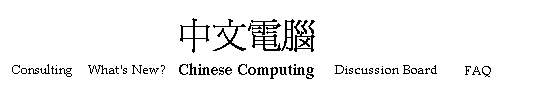
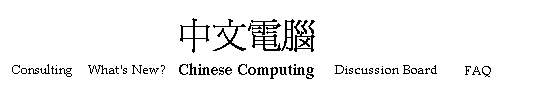
|
Windows 2000 and XP both have an excellent level of built-in Chinese support. Users have easy access to Chinese fonts and input methods. Set-upEnable Chinese SupportFrom the Start button, select Settings and then the Control Panel. From the options on the Control Panel select "Regional Options". The General tab will give you the option to change your default locale, which is what programs running on your computer use to customize themselves for different languages and locations. Not all programs recognize and act on the locale, but many Microsoft programs do. You do not need to change this to any of the Chinese locales (which include Hong Kong, Taiwan, PRC, Singapore, and Macau) to enable Chinese support, but it may be a good change if you work primarily in Chinese. Also on the lower half of the "General" tab is the place to modify the language settings for your computer. Check on Simplified or Traditional Chinese (or both) depending on your needs. Windows will then ask you insert the Windows 2000 Install CD and copy over the files it needs. The system will need to reboot for the new settings to take effect. The "Advanced" button here will give you the opportunity to install conversion tables for various computer character sets (including many Chinese ones). However, the already installed defaults for Chinese should be sufficient for most users. Configure Input MethodsWindows 2000 comes with a variety of Chinese input methods for both simplified and traditional Chinese characters. To use these input methods, open the "Regional Settings" window as described above, and select the "Input Locales" tab. Next, click the "Add" button, select the desired input locale (Chinese + country) and the specific input method for the locale. These include entry by pinyin, bopomofo (for Taiwan), Changjie, and others. After adding all the input methods you want to you, you can activate the input method by pressing the left Alt and Shift buttons together. You can also modify the activation keys in the same "Input Locales" window. If you check the "Enable indicator on Taskbar", then you can see the current input locale. You can directly click on this indicator (in the lower right) to change the current input locale). Enabling the indicator is recommended. Not every program will let you type with these input methods; some programs will only show question marks. Most Microsoft programs do support the input methods though, as do a growing number of other programs, including later versions of Netscape Navigator. Among the available Chinese input methods is one that allows users to type traditional Chinese characters using pinyin. More instructions on using it can be found at this Hong Kong FAQ.
Other Relevant Links: |