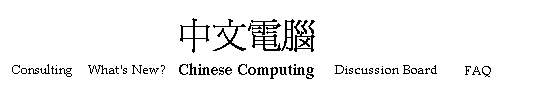
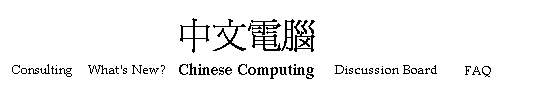
Sending Chinese E-mailTyping the ChineseUsers can choose from a variety of helper programs to type Chinese into a e-mail message. Please see the entry for your operating system for more information. Users of Microsoft Outlook can also take advantage of free Microsoft Chinese input methods. Unless the person receiving the e-mail definitely has Outlook, be sure to specify that the message is in Chinese (see the next section), otherwise the recipient may not be able to view the message. Specifying the LanguageOutlook, Netscape Messenger, and other e-mail programs give the user the option of specifying the language used in the body of the e-mail. The advantage of doing this is that when the recepient of the e-mail opens it up, the e-mail program (if it understands the language tag) will automatically display the e-mail text in the appropriate language. In Netscape, this can be done from the main menu by selecting "View", "Character Set", and then "Simplified Chinese" or "Traditional Chinese". In Outlook, this is done by selecting "Format", "Language" and then selecting "Chinese Simplified" or "Chinese Traditional" from the main menu. Avoiding Garbled MessagesIn the early days of e-mail, most of the messanges sent used ASCII and were in English. ASCII only uses 7-bits of an 8-bit byte and anything in the 8th bit could be ignored, changed, or stripped. Unfortunately, many Chinese encodings use that eighth bit as a crucial part of the representation of the character. So sending Chinese through e-mail can result in the characters getting garbled and lost. As e-mail expanded to a world-wide phenomena, this 7-bit restriction caused trouble even for Western European languages due to their use of accented letters. To overcome this restriction, a system called "Quoted Printable" was invented. In this system the eight bit characters are printed as their numerical value using ASCII numerals using base 16 (hexadecimal) and are indicated as special by prepending an equals sign (e.g. =A3). This 7-bit safe message is then sent. When received, the e-mail program translates the "quoted" characters back into their original form and shows these to the user. All major e-mail programs include an option to send the message as "Quoted Printable". Users sending Chinese e-mail should be sure to check this option. If the Chinese is still being garbled, users can also try typing the Chinese into a separate document and including it as an attachment to the e-mail. NJ Star Communicator includes the ability to attach a GIF of the text of the Chinese message along with the e-mail. This makes the e-mail significantly larger though.
Viewing Chinese E-mailOn the Web
WindowsNetscape Navigator and Microsoft Outlook both allow you to view Chinese e-mails without using other programs. In the case of Netscape, you need to change the preferences to tell Netscape what fonts to use to display Chinese. When you receive an e-mail in Chinese, you can then go to the main menu in Netscape Messanger, select View, Character Set, and then either simplified Chinese (GB) or traditional Chinese (Big5). In Outlook, you can select View, Language, and then simplified or traditional Chinese. There are also many helper programs that allow users to view Chinese in any program on the computer. Examples of these programs include TwinBridge, UnionWay, and RichWin. Visit the Microsoft Windows page for more information. AppleApple users should be able to use the Chinese Language Kit to view e-mails written in Chinese. Users of Eudora can also select Chinese fonts for the display. For more information, see the Hanzi in Eudora page. UnixViewers using Pine or Elm can start their e-mail client in CXTerm to view Chinese. Netscape Navigator users can view Chinese e-mails as long as their system has a Chinese fonts by selecting View, Character Set, and then Chinese. I don't know of other X-Windows e-mail clients that support multilingual display, but if users know of such programs please e-mail me and I'll list them here. |