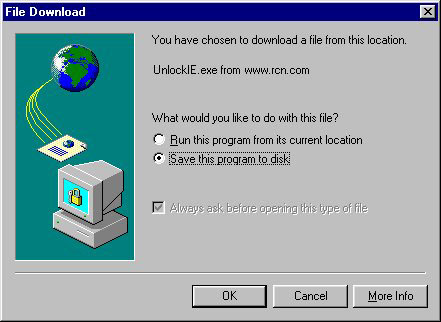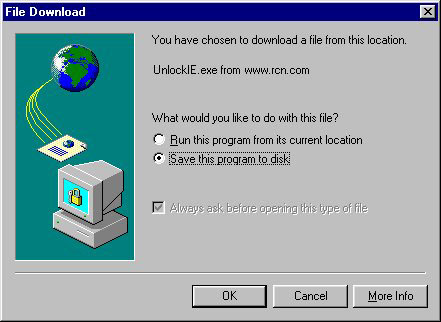Instructions for unlocking Internet Explorer
To unlock your homepage in Internet Explorer 4.0, please follow the instructions below.
- Click on this link
Unlock Explorer (1124k)
and then select "Save this program to disk".
You should see something that looks like this:
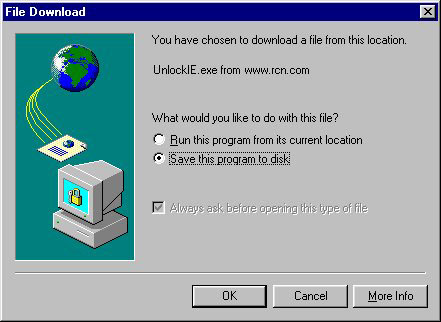
- Save the program to your desktop.
- Then when the download is complete (it may take between 7 to
10 minutes to download depending on your connection speed), double click on the UnlockIE
icon on your desktop.
Follow the instructions that are given by the unlock program.
- Close Internet Explorer and restart Internet Explorer.
You should be able to change the homepage now.