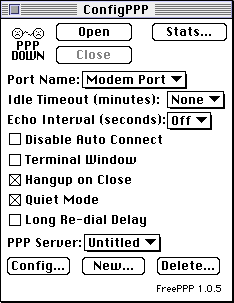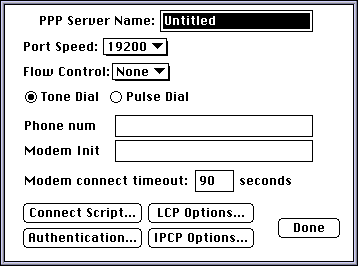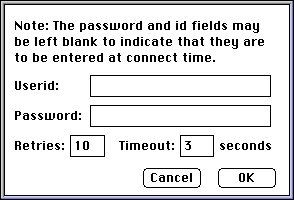Removing and Re-creating the ConfigPPP Preferences File
Procedure
- Make sure the ConfigPPP isn't running
- Double-click on the hard disk icon (
 )
)
- Open the System Folder
- Open the Preferences Folder
- Find the file named "PPP Preferences"
- Drag it to the Trash
- Go to the "Special" menu bar and choose "Empty Trash"
- Close down all of the windows you just opened
- Go up to the
 menu, choose "Control Panels" and bring up the ConfigPPP. It should now look like this:
menu, choose "Control Panels" and bring up the ConfigPPP. It should now look like this:
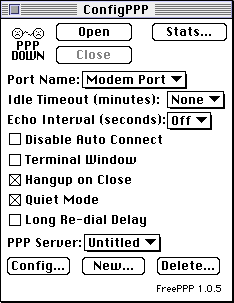
- Leave the Port Name on "Modem Port" unless it needs to be set to "GeoPort", "Internal Modem", or "PC Card".
- Set the "Idle Timeout" to "45 minutes"
- Make sure the "Echo Interval" is "Off"
- Click on "Config..." You'll see this:
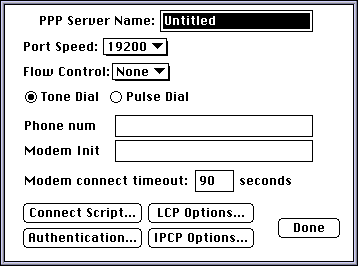
- Type in the a name for the server being dialled. It can be anything really, but it should be something that identifies the phone number being called.
- Set the Port Speed and Flow Control and correctly
- Enter the phone number being dialed
- Click on "Authentication", at which point this screen will appear:
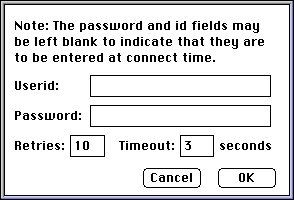
- Type the userid and password into these fields (all lower-case, and no "@erols.com" after the userid.
- Click on "OK"
- Click on "Done"
That's all (!) you need to do. You won't need to restart the computer or anything, just go ahead and click on the "Open" button to dial.



 )
)
 menu, choose "Control Panels" and bring up the ConfigPPP. It should now look like this:
menu, choose "Control Panels" and bring up the ConfigPPP. It should now look like this: