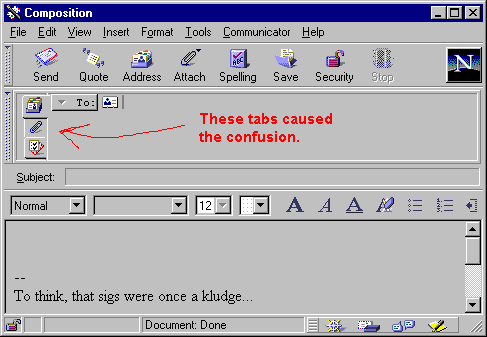
Customer Comments: "The only way I can get my mail is by clicking Re: Mail" or "I can't get my mail" or "What happened to all my mail?".
Tech Action: No page devoted to Interface Nightmares would be complete without this classic. You should all be familiar with it. In most cases, you simply need to maximize the mail window. In some cases, the window positions will have gotten corrupted or otherwise misaligned. This is far more difficult. I have yet to find a way to restore these without spending a long time trying to teach the user what to do with the mouse. Deleting registry keys will fix it, but unfortunately those who are most likely to have this problem are the ones with which you would least like to edit the registry. If you know a good way to restore the positions of all the splitter bars without regedit, I'd love to know. An easier fix is when the mail window is totally gone: You can usually right-click on the task bar button associated with the mail window, and choose restore or maximize.
Customer Comments: I can't see the back and forward buttons anymore. What happened to the little house and all that?
Tech Action: Your
first impulse will be to tell them to go up to the view menu, and make
sure to choose "Show Navigation Toolbar". Unfortunately, this will not
always work. In some cases, the customer will have inadvertantly clicked
the dotted little bars at the far left edge of the Toolbar. Try this yourself.
Now, even though the bar is not hidden, it has been reduced to a very thin
sliver. This is a great feature for advanced users, and I was happy for
myself when I discovered it. I was also concerned for any technician who
might fall into this trap, thinking that communicator might need to be
uninstalled/reinstalled, when it's really fine.
Customer Comments: I can't see my mail.
Tech Action: Click
the the little blue triangle in the lower left hand corner. The mail
window in communicator allows you to collapse the viewing area. When
you can view the message, the blue triangle is in the upper left hand part
of the viewing area. Click, it and the viewing area is all gone.
A similar blue triangle appears adjacent to the security lock. Clicking
it restores the viewing area.
Tech Action: View/Sort/(choose
something other than By Thread) Your average user will not want
to thread mail. Warn the user not to click the square with the little
horizontal bars. It will cause mail messages to be threaded.
Tech Action: On the far right of the column headings, there are two little black triangles that point to the left and right. Keep clicking the one that points left, and the headings should re-appear. Notice that in the case where the user says there is nothing, it will probably be because they do not perceive the box with the horizontal lines as having any meaning, most likely because it's out of context with the other printed headings. Let me know if this prediction comes true.
Tech Action: Carefull!!!! Once again, there is nothing wrong with the software. Somebody actually ran scandisk on this, and presumeably they were going to uninst/reinst on the next call. The composition window features a HORIZONTAL PROPERTY SHEET, aka, a tabbed dialog box, very similar to the tabbed dialog boxes such as "Mail and News Preferences" in Navigator, except that it lays sideways. Most customers have no problems with this:
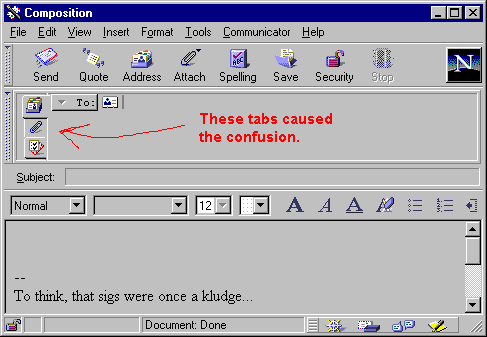
After you select a file to attach, things appear as below. This may not be so clear to the customer, and it sounded really bad when he described it over the phone...
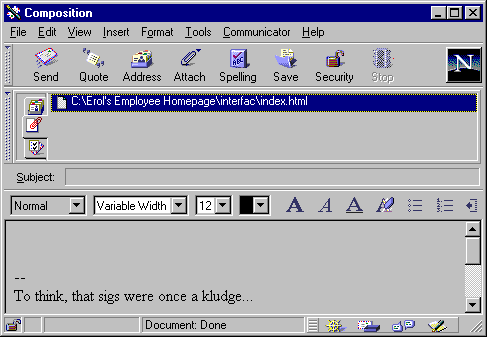
In this particular case, the customer didn't know what an "MSDOS Path" was, so he said something like "The To line is being replaced by garbage". Obviously, the software was functioning as it should. BTW, I didn't anticipate this one, and I've yet to experience the ones I've anticipated. Oh well....
Customer Comments: "Where's the toolbar?" or "This web page is taking up the whole screen and I can't get out of it."
Tech Action: They are most likely in full-screen mode with the toolbar on auto-hide. Have them move the mouse pointer to each edge of the screen. The toolbar will appear. Then click the icon that looks like a small rectangle inside a large rectangle with a diagonal arrow. Good luck.
Do you have an Interface Nightmare, and a good solution for it? Mail Me