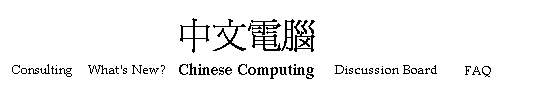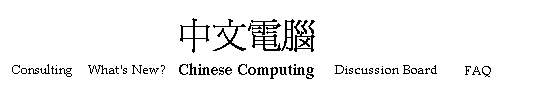Could you tell me how to say my name or some other word in Chinese? Could you send me a
picture of "some phrase" translated into Chinese?
Translation is an exacting process and it can be hard to tell what
meaning you want, even for a short phrase. Also, as a non-native
speaker of Chinese, I might miss the nuances and proper way of saying
what you want. Finally, producing pictures of Chinese is a
time-consuming process. For these reasons, I generally do not respond
to requests for translations or tattoo help. However, I do make
available many resources you can use to look up words. Most useful of
these is the Chinese-English dictionary.
You can also try the
Chinese Discussion Board at Zhongwen.com.
As a final note for tattoo seekers, I would caution people against
trusting a stranger to give them a picture that they will have
permantly drawn into their skin.
.