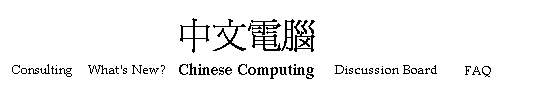
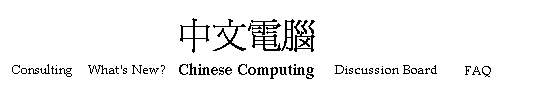
MS Word 2000 Chinese SupportWord97 introduced a whole new level of multilingual support by using Unicode as its encoding. With the introduction of Office 2000, Microsoft Word improves its multilingual support further by automatically reading and writing many different encodings. The Open and SaveAs File dialogs include an option for "Encoded Text". If selected, Word will give you the option to save the document as text in one of several different encodings, including GB, HZ, EUC, Big5, UTF-8 and Unicode. It can also read and convert to Unicode files in all of these encodings. Word 2000 also supports Simplified/Traditional Chinese conversion. From the main menu, select Tools->Language->Chinese Translation. You will have the option to select the conversion direction. Many East Asian language related formatting options are also from Format->Asian Layout. Microsoft's CJK Input Methods that formerly only worked with Internet Explorer and Outlook now also work with Office 2000. After installation, the input language can switched by pressing Alt+Shift. Unfortunately, Microsoft only includes a BoPoMoFo method to input traditional Chinese. Simplified Chinese uses pinyin. Character selection is context-sensitive, i.e. the input method will try to determine the proper character for a pinyin sound based on the possible word it is in. Also, you can get a set of Microsoft Chinese fonts which work great with Word97 and 2000. These are available at this page. Related Links:Microsoft CJK Input Methods |